MaxSea Chopper
Indholdet i dette engelske afsnit er det samme som i det forrige afsnit: Vejrmeldinger vha. GRIB-filer via e-mail fra MaxSea; men det er "sakset" fra brugervejledningen til MaxSea - søg event. selv i brugervejledningen på: "MaxSea Chopper"
Note: MaxSea Chopper is installed at the same time as your software.
MaxSea chopper functions are only available if you have MaxSea’s Weather module.
You can reach this program directly from the software without having to leave it under the software [Weather] menu select [Chopper: Navcenter forecast].
IMPORTANT
the first time you are using a new address E-mail to access to one of the MaxSea Chopper services, click on the button "To Register" upper hand of MaxSea chopper window.
![]() (see
Register to MaxSea Chopper
chapter)
(see
Register to MaxSea Chopper
chapter)
MaxSea chopper allows you to send by email a request to the Navcenter weather file server. Navcenter will return requested information using personal email address (if the address you are using is registered)
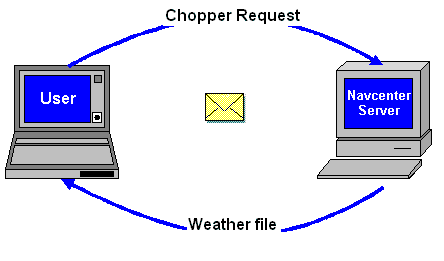
THIS SERVICE IS ENTIRELY FREE FOR THE MAXSEA USERS!
-
How to send a request?
-
select the [Weather] menu of the software.
-
select : MaxSea chopper : Navcenter forecast...
-
select the model you want to use (see MaxSea Chopper weather forecast models chapter)
-
IMPORTANT
available Area, Parameters and Forecast can be different from a model to an other one
-
Simply left-click and hold the button down to draw a rectangle around the area you want to select (the size of the area is entirely up to you)
-
Select Parameters: Wind, Pressure ...
-
Choose a time interval for the weather Forecasts : 00h 12h 24h ...
-
Select File Compression : No compression, Zip, MaxSea compression
-
Then select a course (and/or) a speed value, in this case MaxSea will automatically centered the display according to the weather forecast and the defined position.
-
At least click on the
 button to receive the selected forecast file.
button to receive the selected forecast file.
The MaxSea Chopper is compatible with any email service which authorizes attached files to be received.
A few minutes after sending your email request from the MaxSea Chopper, your MaxSea weather forecast file will be received in your personal email box. You then upload this information into MaxSea for a comprehensive weather forecast.